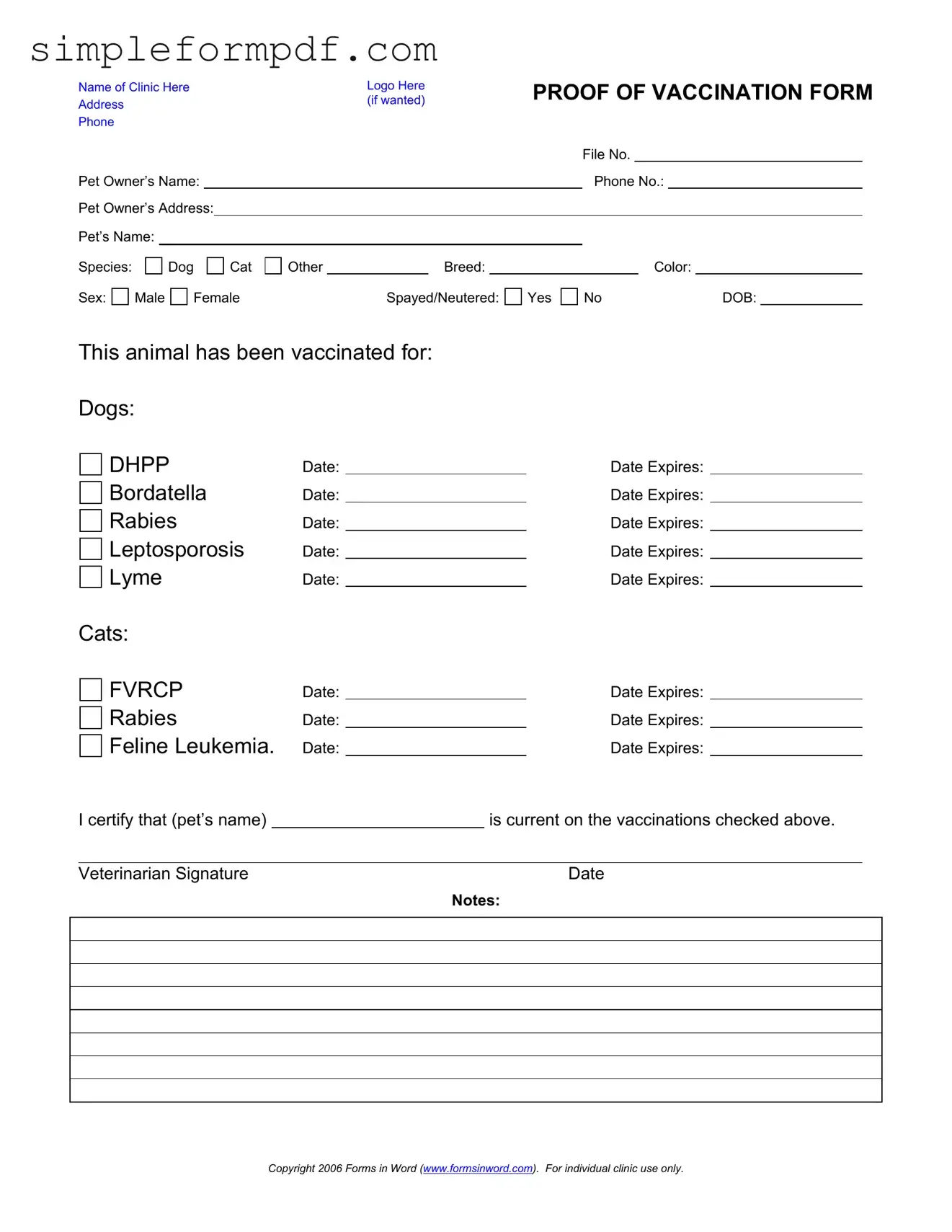Proof Of Vaccination Dog PDF Form
The Proof Of Vaccination Dog form is an essential document that verifies your dog's vaccination status. This form includes important details such as the pet owner's information, the dog's breed, and a list of vaccinations received. Ensure your pet's health and compliance by filling out the form by clicking the button below.
Launch Editor
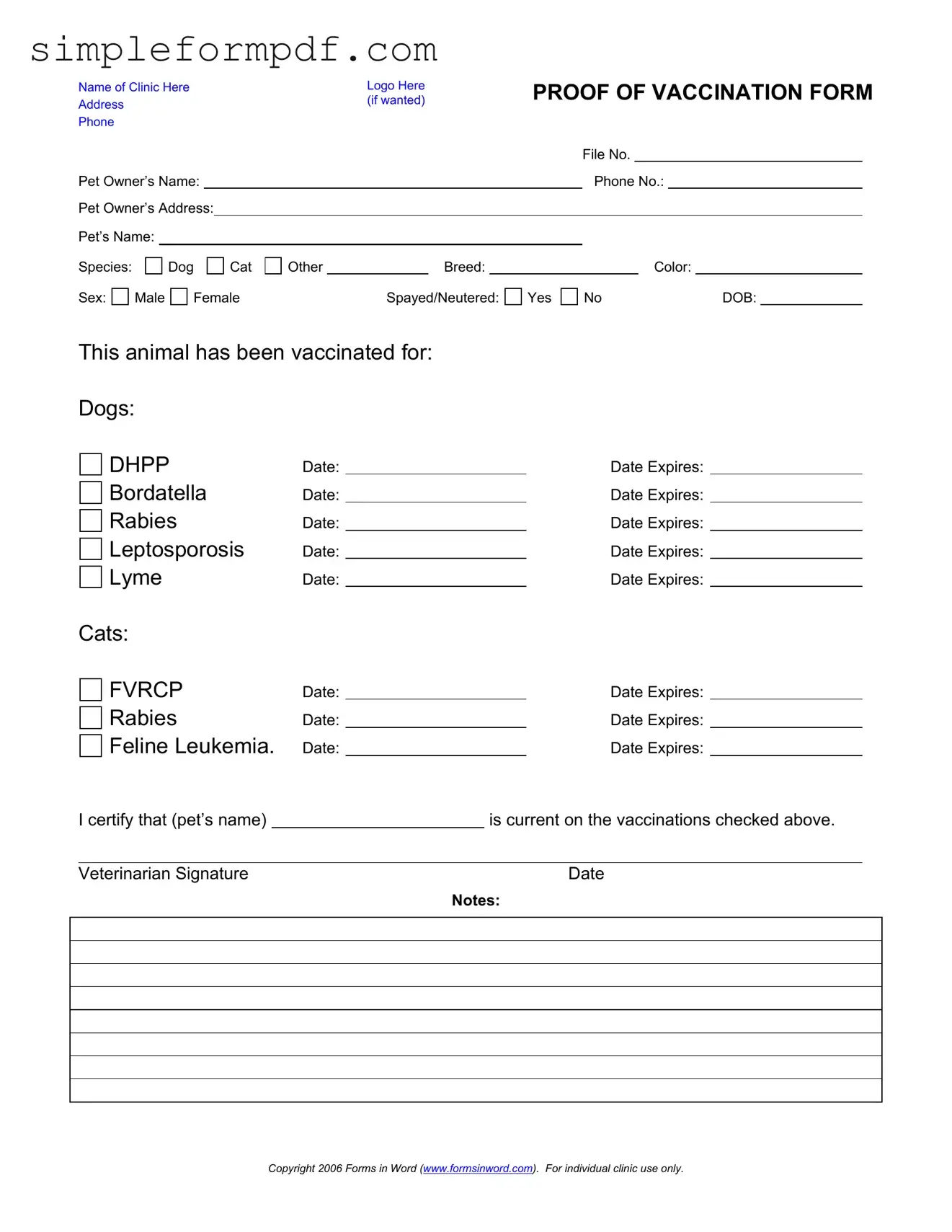
Proof Of Vaccination Dog PDF Form
Launch Editor
Need instant form completion?
Finish Proof Of Vaccination Dog online in just a few minutes.
Launch Editor
or
Download PDF