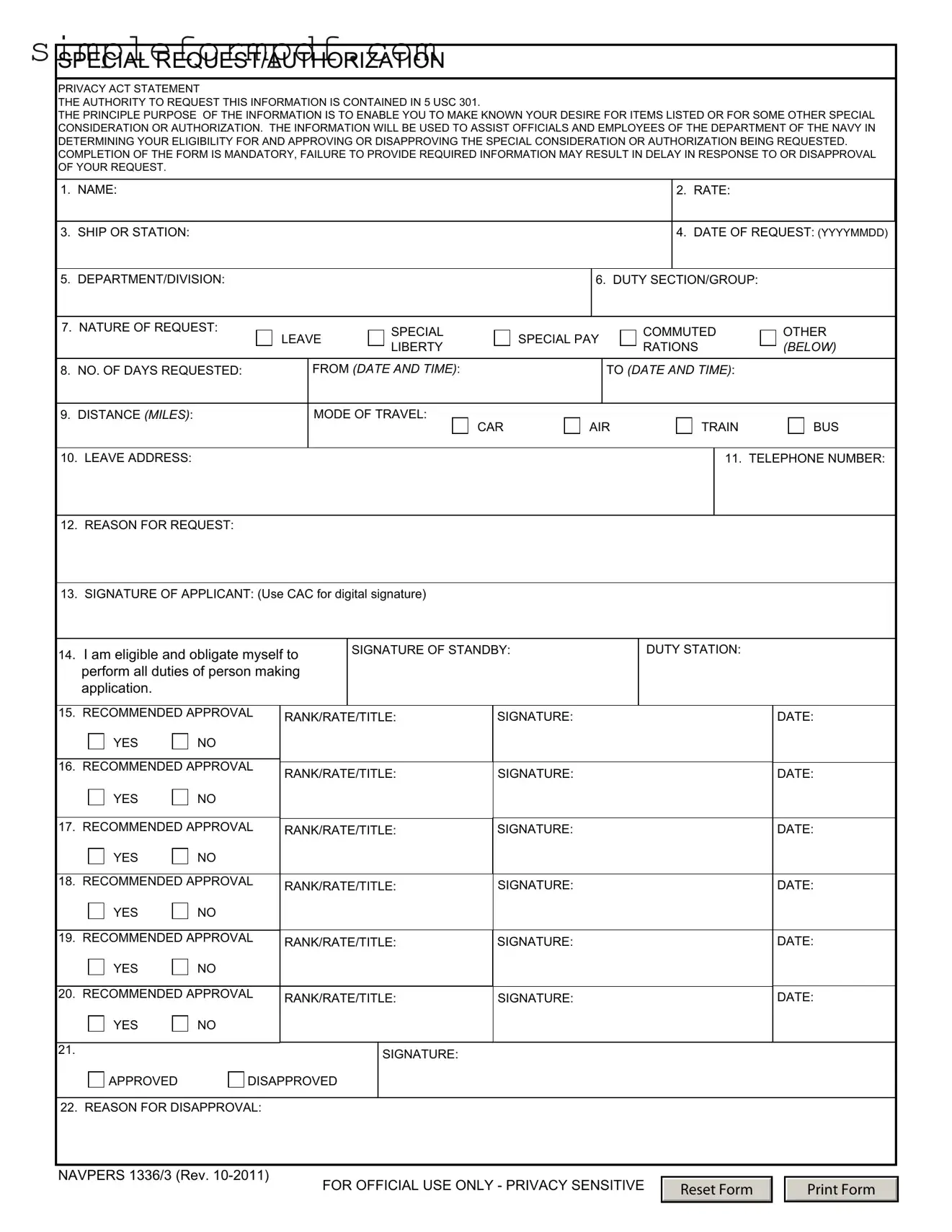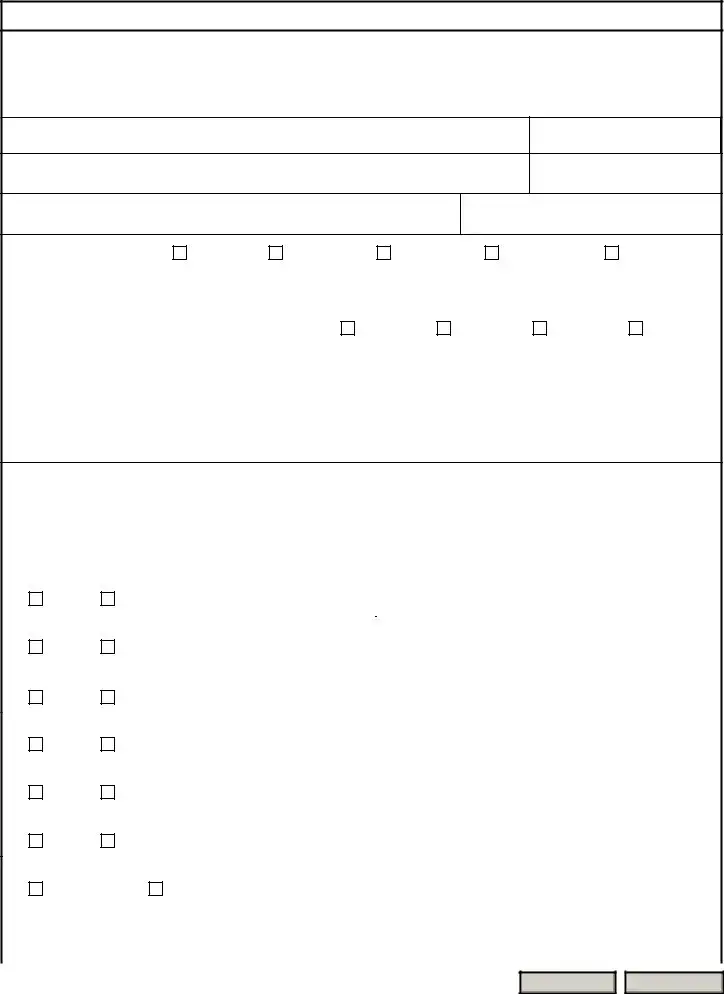Navpers 1336 3 PDF Form
The Navpers 1336 3 form is a vital document used by members of the Navy to formally request special considerations or authorizations, such as leave or special pay. This form collects essential information that helps Navy officials determine eligibility and process requests efficiently. Completing this form accurately is crucial, as failure to provide the necessary details may lead to delays or disapproval of your request.
Ready to make your request? Click the button below to fill out the Navpers 1336 3 form!
Launch Editor
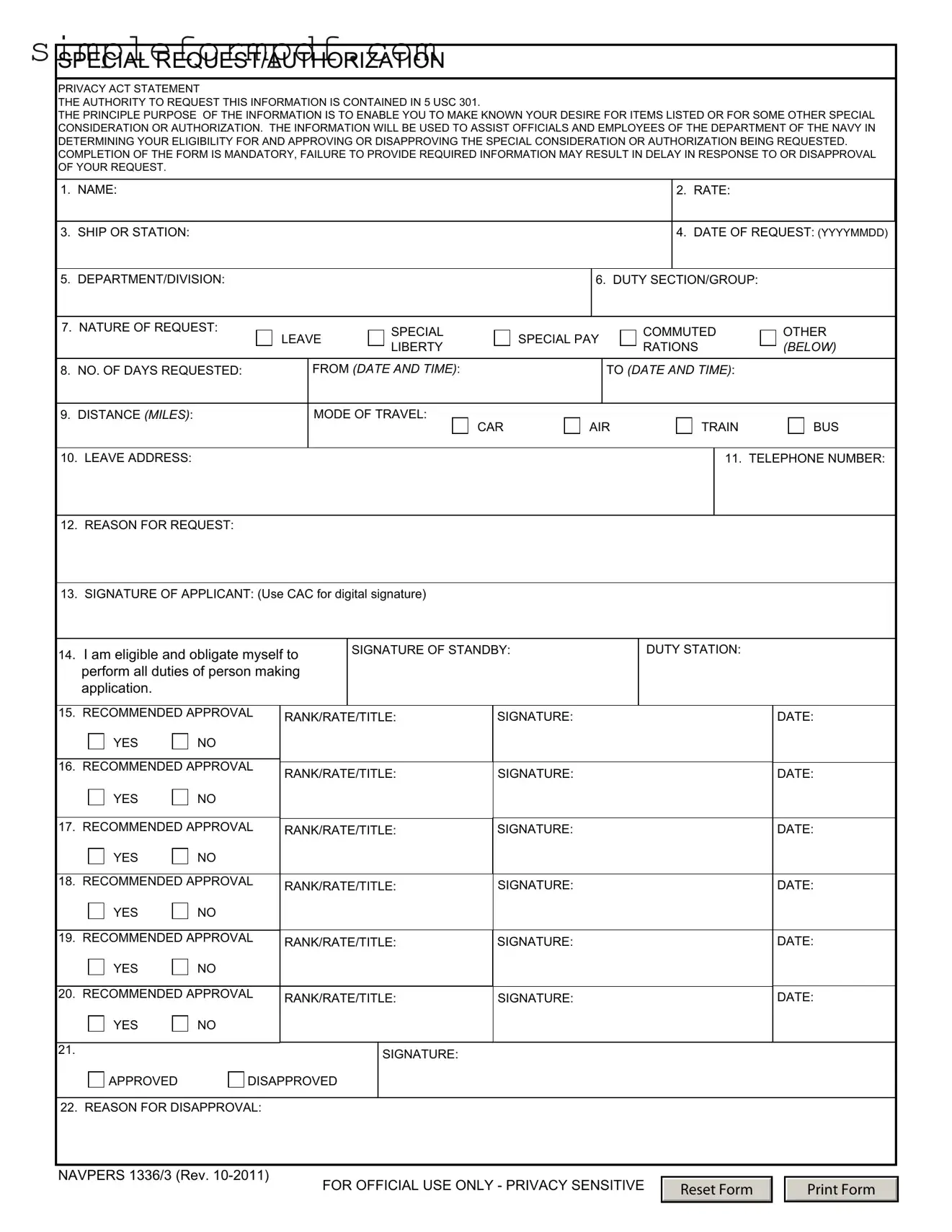
Navpers 1336 3 PDF Form
Launch Editor
Need instant form completion?
Finish Navpers 1336 3 online in just a few minutes.
Launch Editor
or
Download PDF