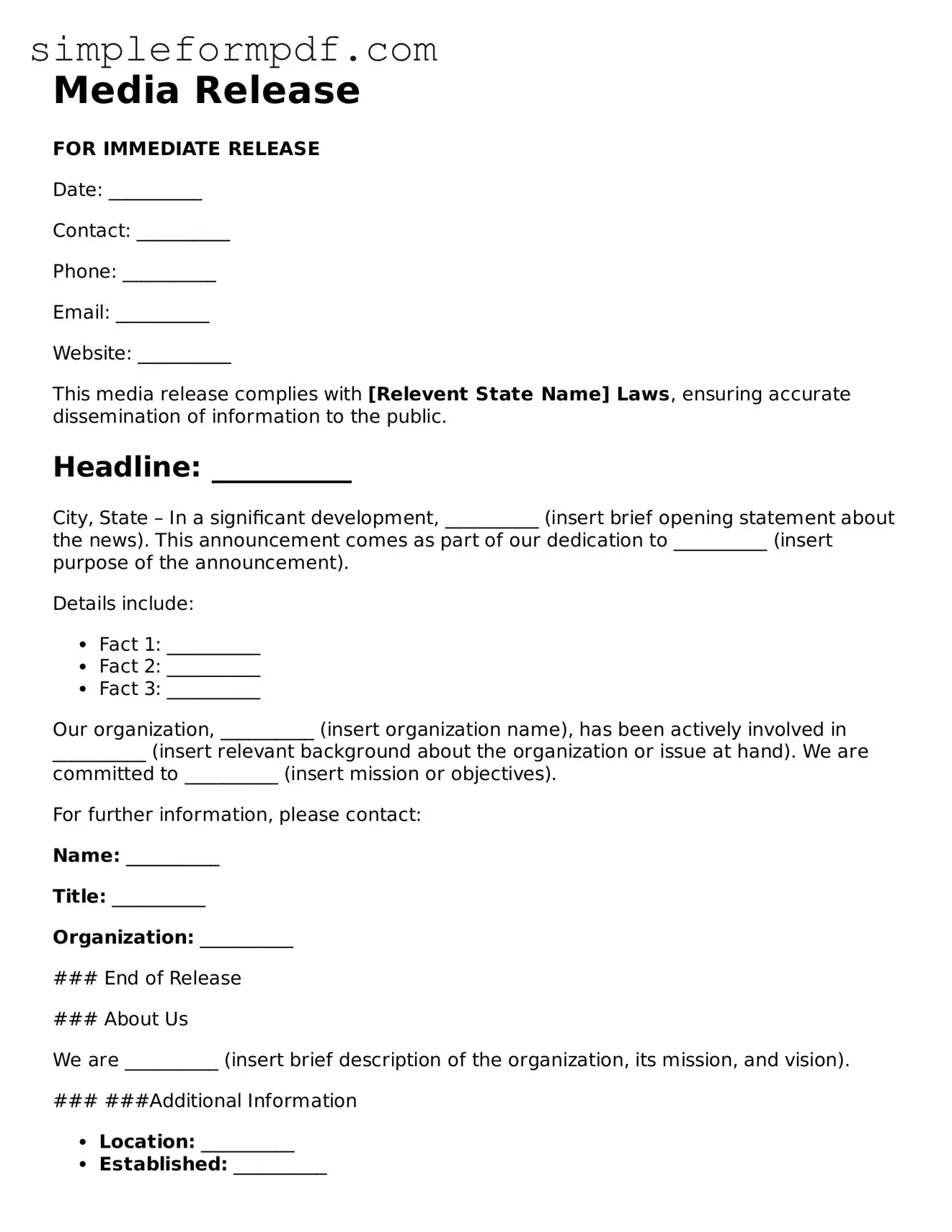Fillable Media Release Template
A Media Release form is a document that grants permission for the use of an individual's image, voice, or other personal information in various media formats. This form is essential for protecting both the rights of the individual and the interests of organizations seeking to share their stories or promote their work. To ensure you are covered, consider filling out the Media Release form by clicking the button below.
Launch Editor
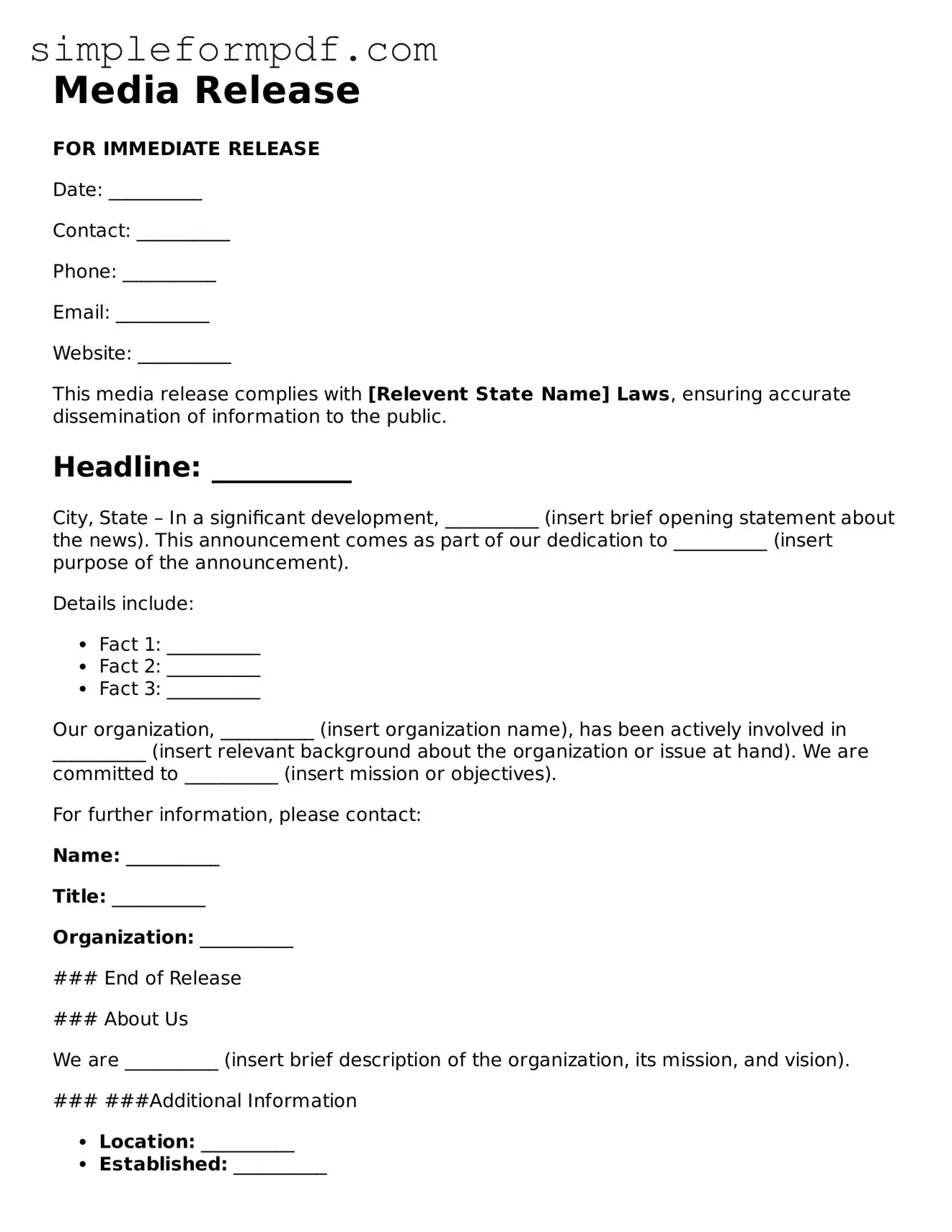
Fillable Media Release Template
Launch Editor
Need instant form completion?
Finish Media Release online in just a few minutes.
Launch Editor
or
Download PDF