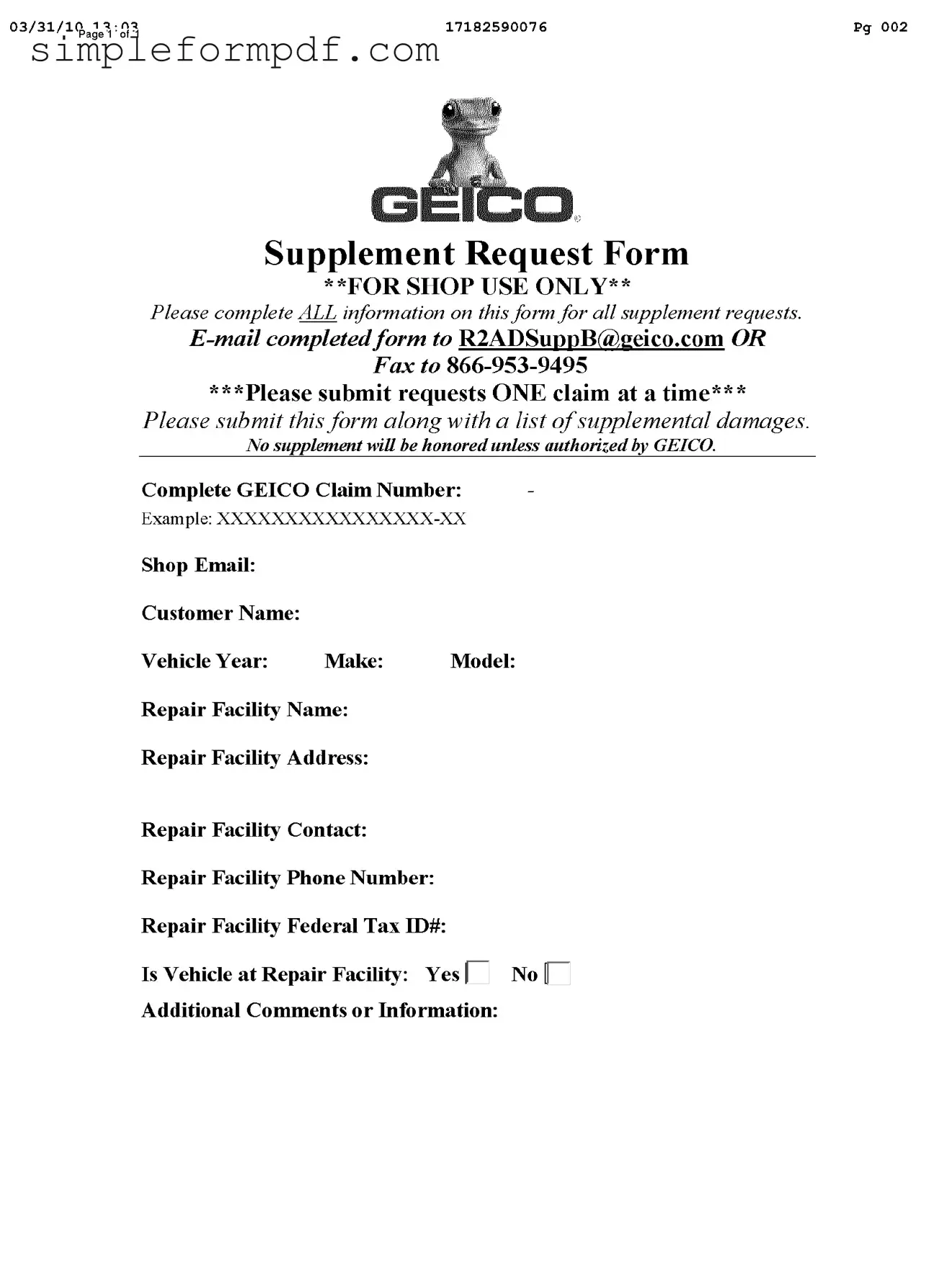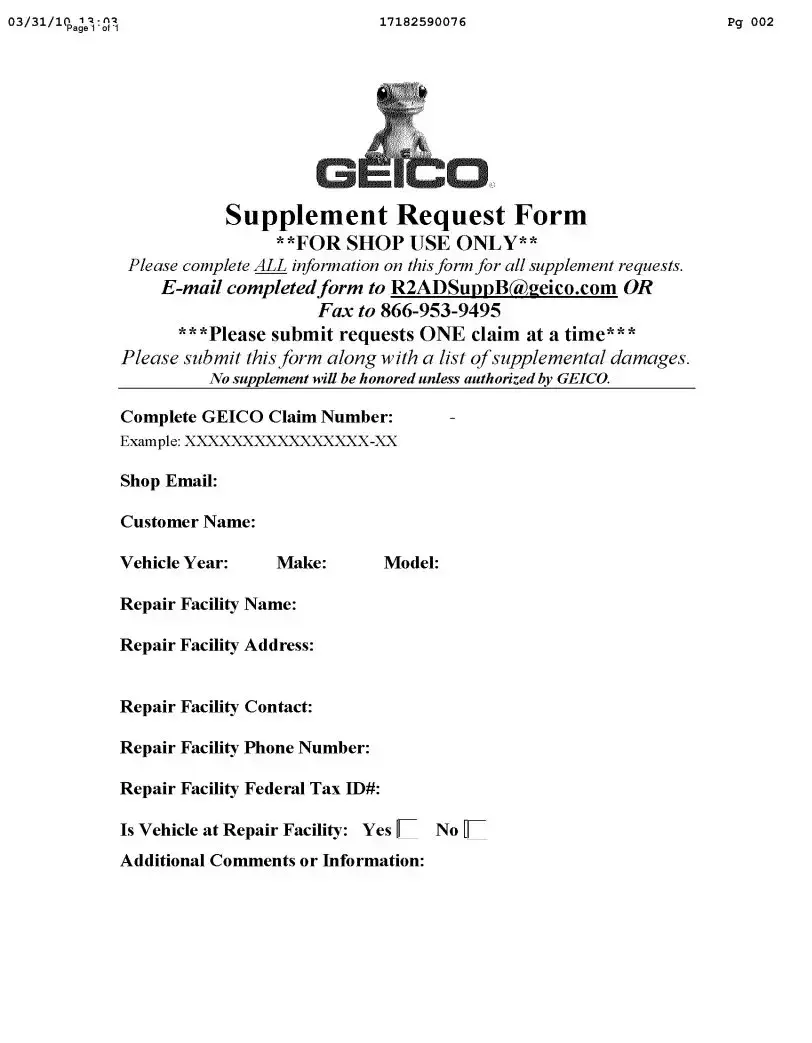Geico Supplement Request PDF Form
The GEICO Supplement Request Form is a document used by repair shops to request additional payment for unforeseen damages that arise during vehicle repairs. Completing this form accurately is essential for ensuring that all necessary information is submitted to GEICO for review. To begin the process, please fill out the form by clicking the button below.
Launch Editor
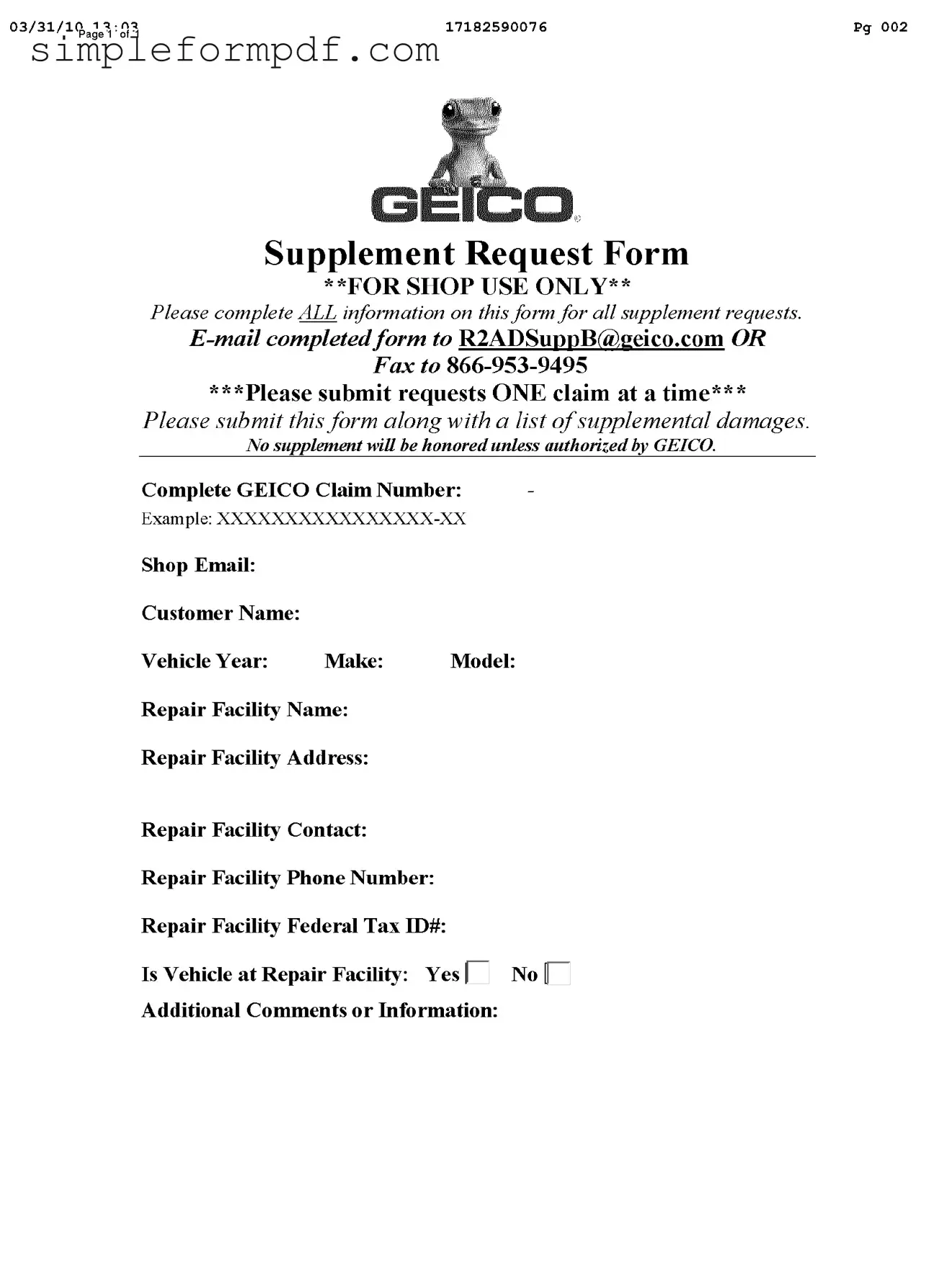
Geico Supplement Request PDF Form
Launch Editor
Need instant form completion?
Finish Geico Supplement Request online in just a few minutes.
Launch Editor
or
Download PDF