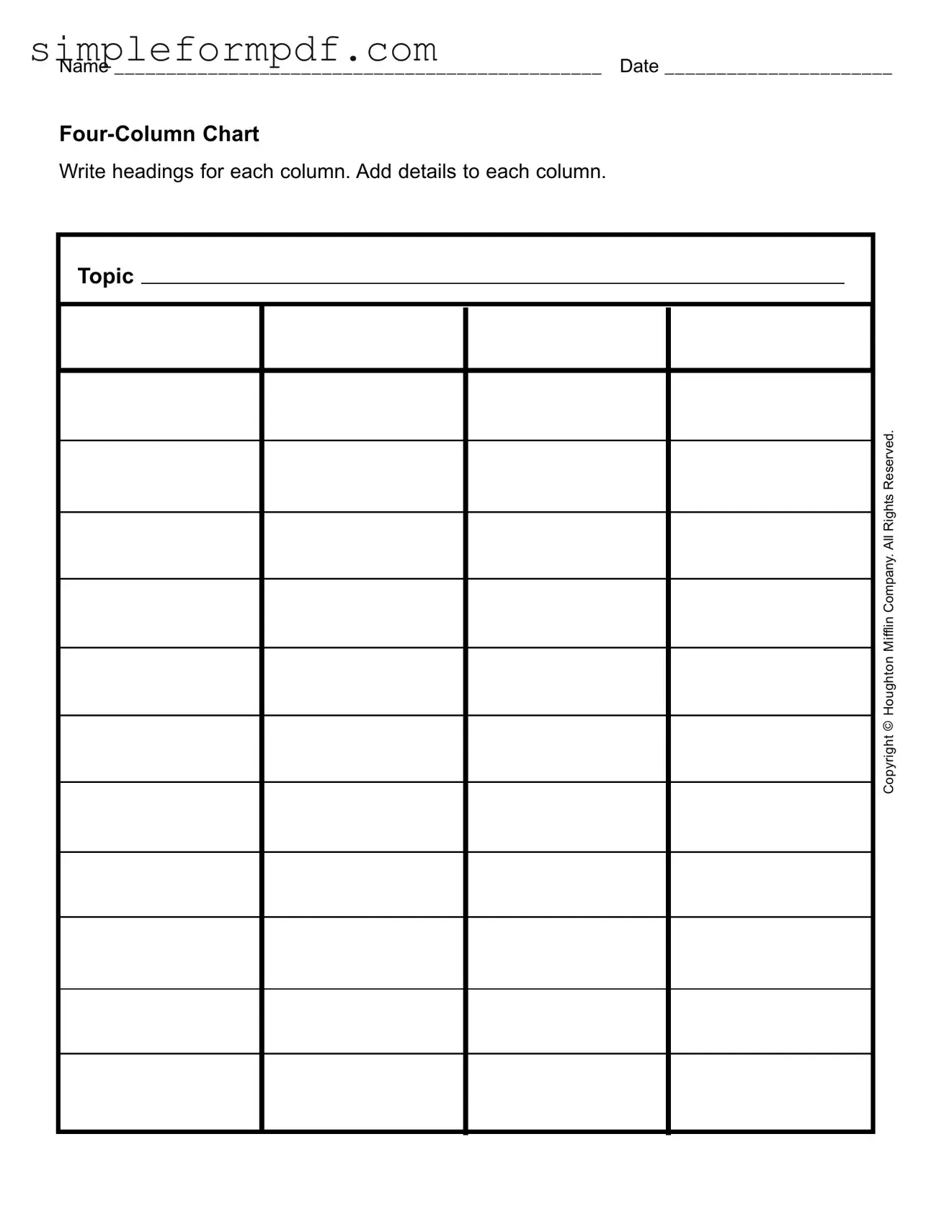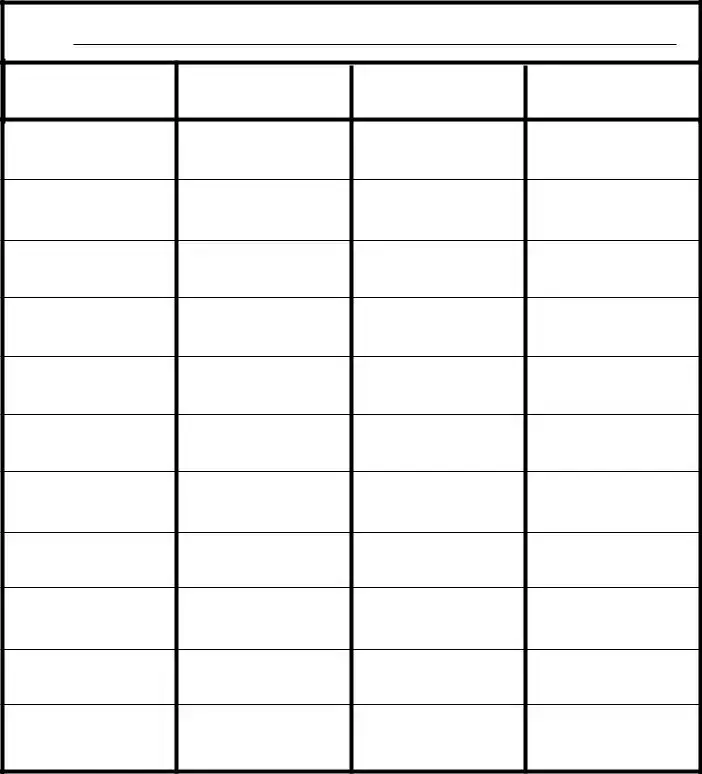Four Column Chart PDF Form
The Four Column Chart form is a simple tool designed to help organize information in a clear and structured way. Users can fill in headings for each column and add relevant details, making it easier to analyze topics like the Mifflin Company. Ready to get started? Fill out the form by clicking the button below.
Launch Editor
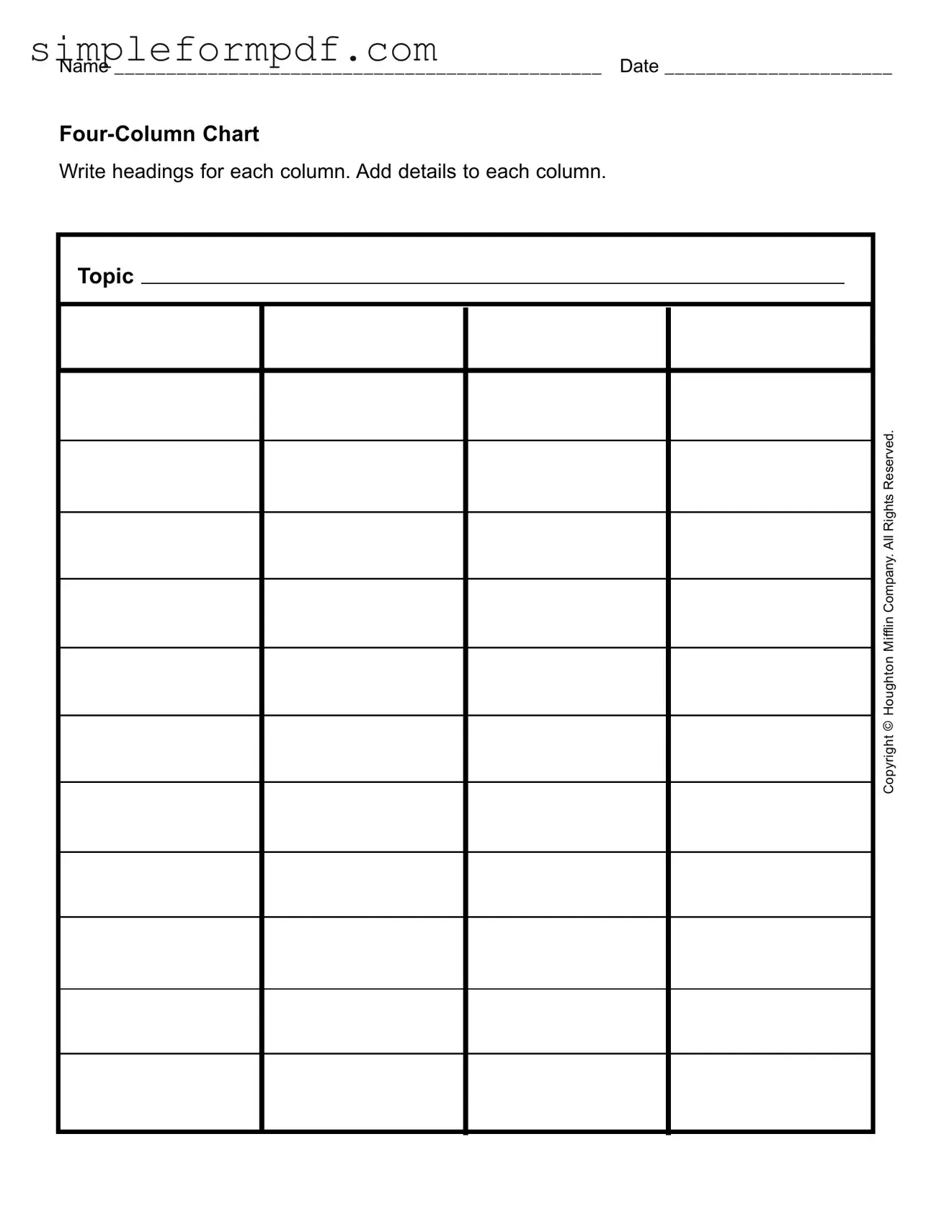
Four Column Chart PDF Form
Launch Editor
Need instant form completion?
Finish Four Column Chart online in just a few minutes.
Launch Editor
or
Download PDF