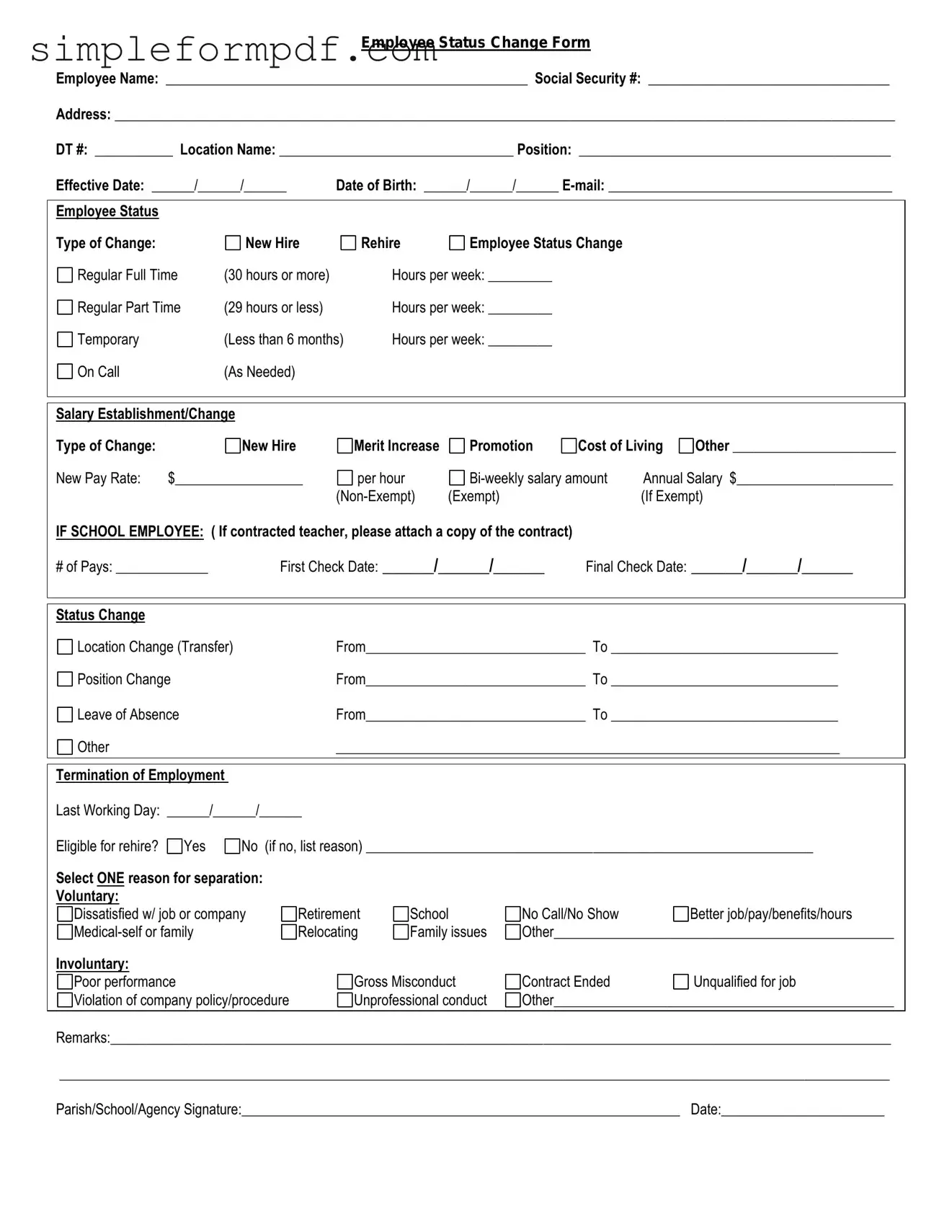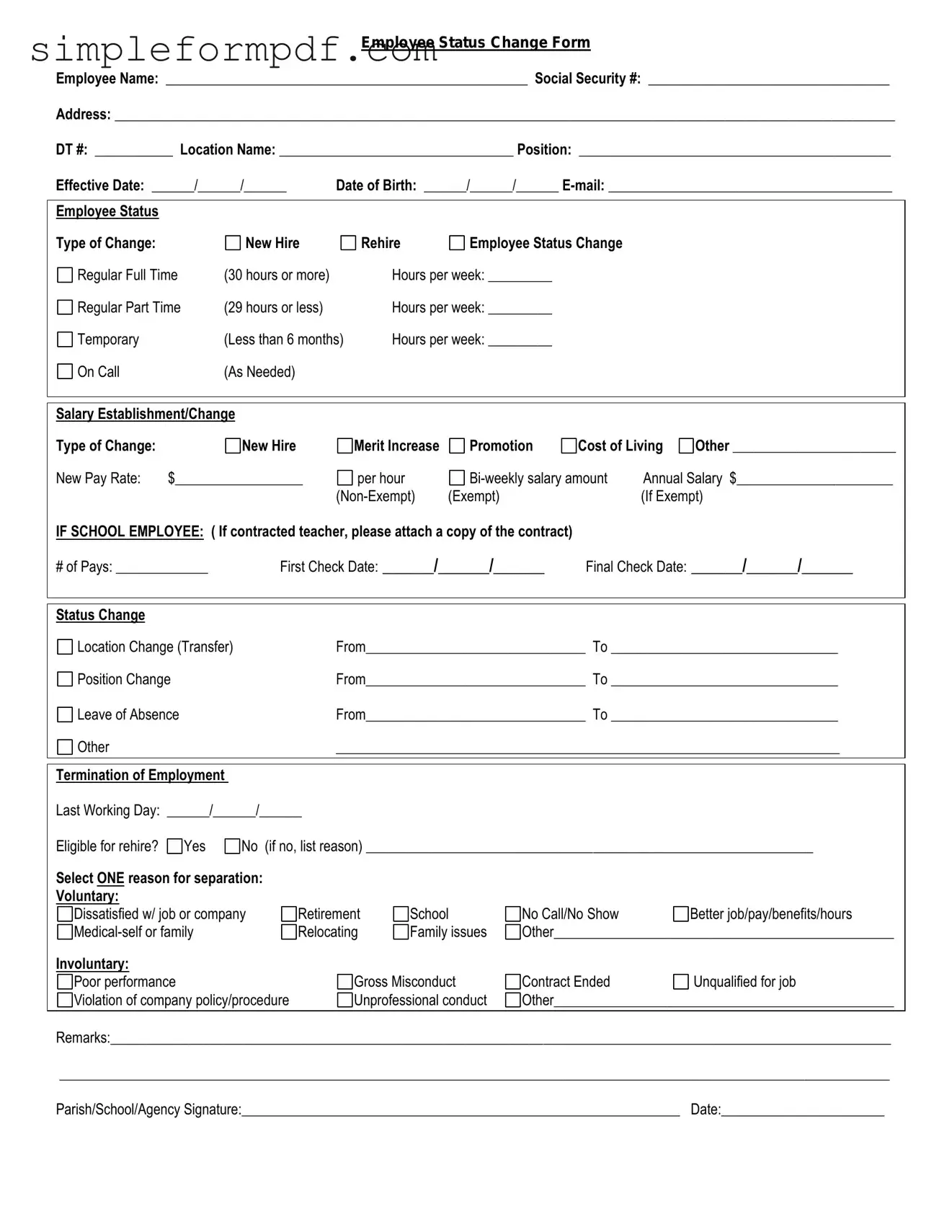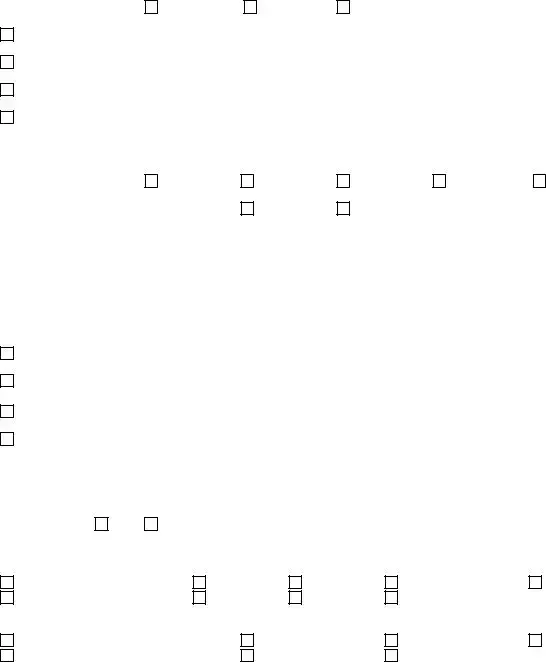Employee Status Change Form
Employee Name: ___________________________________________________ Social Security #: __________________________________
Address: ______________________________________________________________________________________________________________
DT #: ___________ Location Name: _________________________________ Position: ____________________________________________
Effective Date: ______/______/______ |
Date of Birth: ______/______/______ E-mail: ________________________________________ |
|
|
|
|
|
Employee Status |
|
|
|
|
Type of Change: |
New Hire |
|
Rehire |
Employee Status Change |
Regular Full Time |
(30 hours or more) |
|
Hours per week: _________ |
Regular Part Time |
(29 hours or less) |
|
Hours per week: _________ |
Temporary |
(Less than 6 months) |
Hours per week: _________ |
On Call |
(As Needed) |
|
|
|
|
|
|
|
|
Salary Establishment/Change |
|
|
|
|
|
|
|
|
|
Type of Change: |
|
New Hire |
|
Merit Increase |
Promotion |
Cost of Living |
Other _______________________ |
New Pay Rate: |
$__________________ |
per hour |
|
Bi-weekly salary amount |
Annual Salary $______________________ |
|
|
|
|
(Non-Exempt) |
(Exempt) |
|
|
(If Exempt) |
IF SCHOOL EMPLOYEE: ( If contracted teacher, please attach a copy of the contract) |
|
|
|
# of Pays: _____________ |
First Check Date: ______/______/______ |
Final Check Date: ______/______/______ |
|
|
|
|
|
|
|
|
|
|
|
|
|
|
|
|
|
|
|
|
|
|
Status Change |
|
|
|
|
|
|
|
|
|
|
Location Change (Transfer) |
|
|
From_______________________________ To ________________________________ |
Position Change |
|
|
From_______________________________ To ________________________________ |
Leave of Absence |
|
|
From_______________________________ To ________________________________ |
Other |
|
|
|
_______________________________________________________________________ |
|
|
|
|
|
|
|
|
|
|
Termination of Employment |
|
|
|
|
|
|
|
|
|
Last Working Day: ______/______/______ |
|
|
|
|
|
|
|
Eligible for rehire? |
Yes |
No (if no, list reason) _______________________________________________________________ |
Select ONE reason for separation: |
|
|
|
|
|
|
|
|
Voluntary: |
|
|
|
|
|
|
|
|
|
|
Dissatisfied w/ job or company |
Retirement |
School |
No Call/No Show |
|
Better job/pay/benefits/hours |
Medical-self or family |
|
Relocating |
Family issues |
Other________________________________________________ |
Involuntary: |
|
|
|
|
|
|
|
|
|
|
Poor performance |
|
|
Gross Misconduct |
Contract Ended |
|
Unqualified for job |
Violation of company policy/procedure |
|
Unprofessional conduct |
Other________________________________________________ |
|
|
|
|
|
|
|
|
|
|
|
Remarks:______________________________________________________________________________________________________________
_____________________________________________________________________________________________________________________
Parish/School/Agency Signature:______________________________________________________________ Date:_______________________