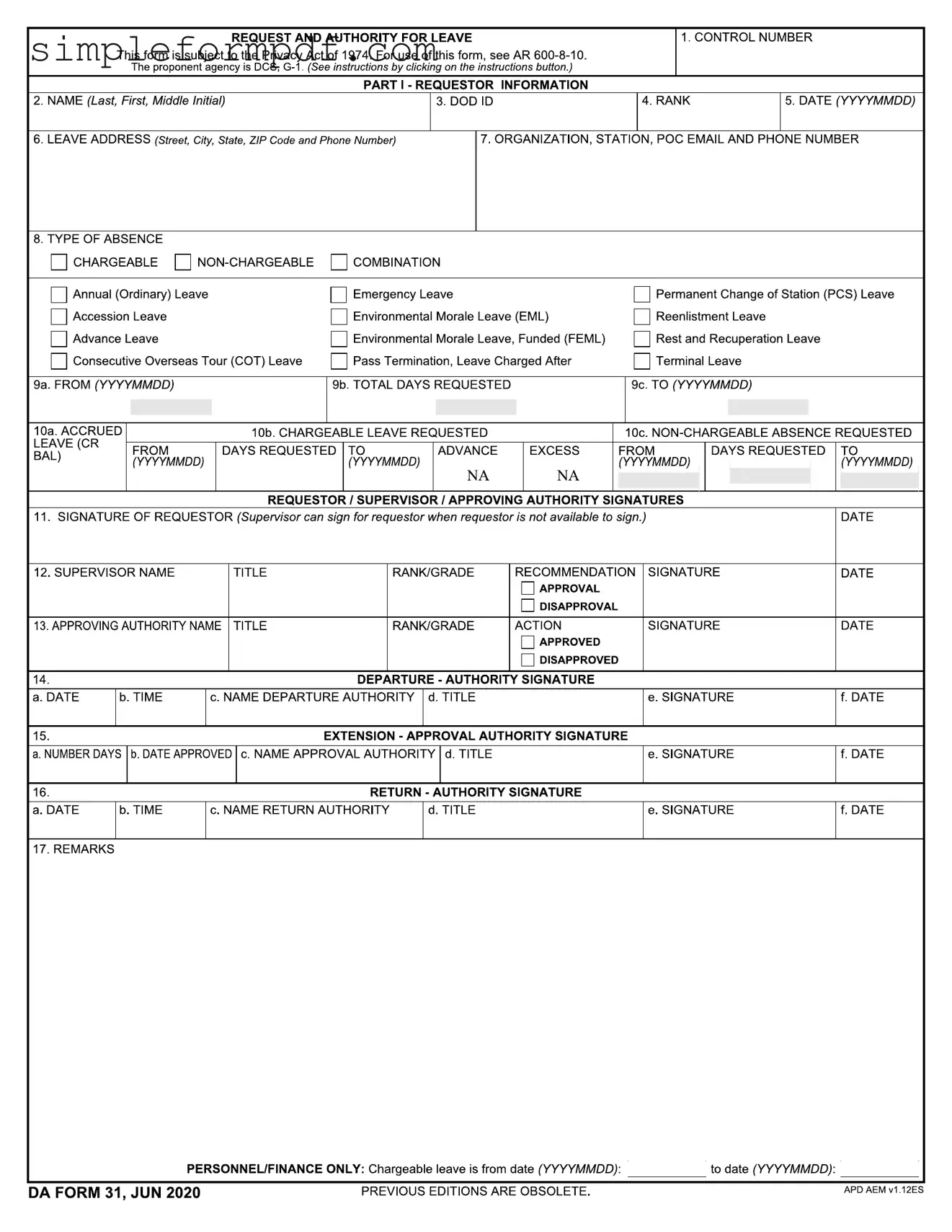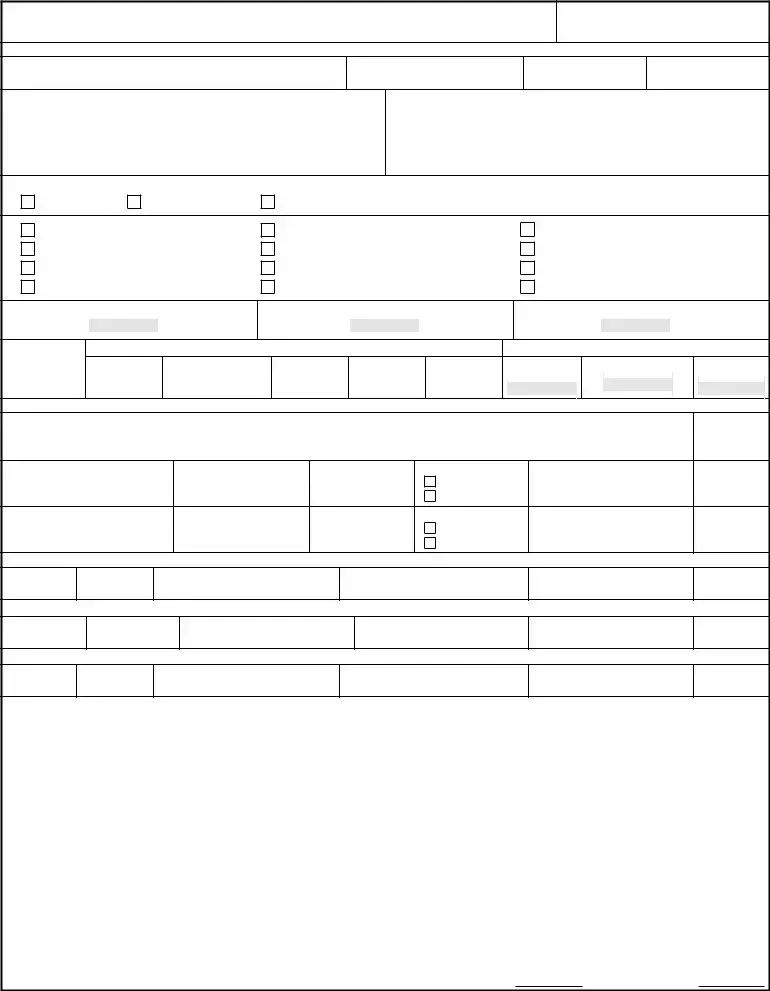Da 31 PDF Form
The DA Form 31, also known as the Request and Authority for Leave, is a critical document used by military personnel to request leave from duty. This form ensures that all requests for absence are properly documented and approved, adhering to the guidelines set forth by Army Regulation 600-8-10. It is essential to complete this form accurately to avoid any delays in processing your leave request.
To fill out the DA Form 31, please click the button below.
Launch Editor
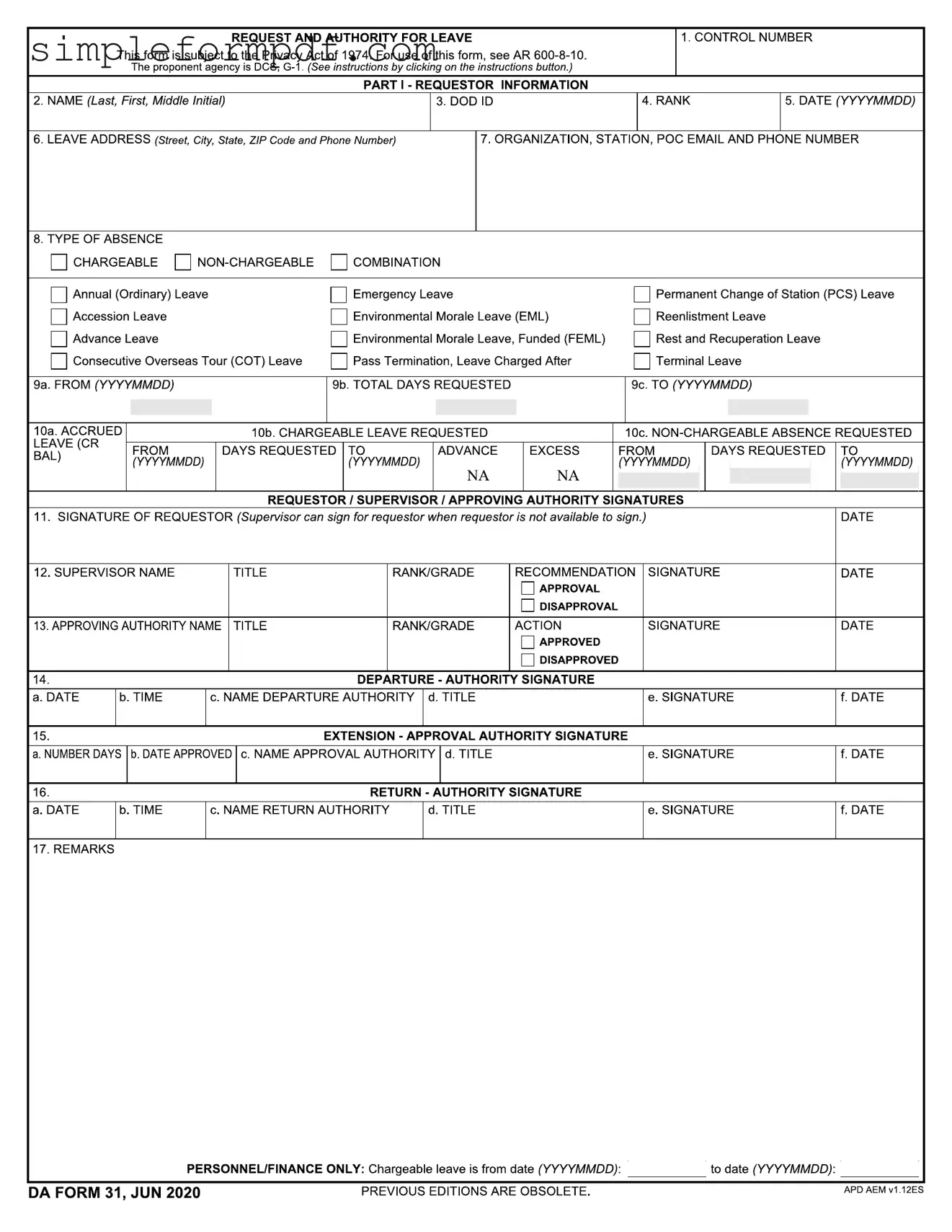
Da 31 PDF Form
Launch Editor
Need instant form completion?
Finish Da 31 online in just a few minutes.
Launch Editor
or
Download PDF