Direct Deposit
This form puts Direct Deposits in their place. Right into your new account.
Use this form to request a direct deposit of regular payments from your employer, a pension or retirement payment, Social Security, or from just about anywhere else, into your Citibank® account. With Direct Deposit, you won’t ever have to worry about lost or stolen checks and, as soon as a check is deposited into your Citibank account, it’s avail- able to you as cash.*
1.Attach a personal check from your new Citibank account with the word
“VOID” written in large letters in ink across the front. Do not sign the check.
Note: Checks are not available for the Access Account Package. Your employer may need to verify electronically.
2.Sign and date the form.
3.Submit to your employer or other fund originator.
HELPFUL INFO
EMPLOYEE NAME (PLEASE PRINT):
• TRACK YOUR
EMPLOYEE ID OR SOCIAL SECURITY NUMBER:
EMPLOYEE WORK PHONE NUMBER:
I wish to deposit to my Citibank account: (CHECK ONE)
ENTIRE NET PAY ı__________ % OF NET PAY |
ı SPECIFIC AMOUNT: $ ________________.OO |
ACCOUNT NUMBER:
ı CHECKING ACCOUNT |
ı MONEY MARKET ACCOUNT |
ı SAVINGS ACCOUNT |
BRANCH ADDRESS:
CITY, STATE, ZIP CODE:
CITIBANK ABA ROUTING NUMBER:
REQUEST
To confirm that your check is being deposited into your Citibank account, go to www.citibankonline.com, check your statement or call 1-888-CITIBANK.
•PLAY IT SAFE Direct deposit should take effect within three deposit periods — if you don’t see it by then, contact your employer. Keep your old account open until all direct deposits have been switched to your new Citibank account.
I authorize
EMPLOYER OR FUND ORIGINATOR
to initiate credit entries and, if necessary, to initiate any debit entries and adjustments to correct any erroneous credit entries to my account at Citibank.
 SIGNATURE:
SIGNATURE:
I understand that this authorization will remain in full force and effect until the company named here has received written notification from me of its termination in such time as to afford the company and depository a reasonable opportunity to act.
*This authorization form is valid only to initiate a direct deposit of funds to a Citibank account. Participation in direct deposit is contingent upon your employer or fund originator offering the service and your eligibility to participate.
Note that some organizations or companies (like Social Security) may require you to use a special form. Contact your employer or income source to make sure no other forms are required.
How to find your Citibank routing number
Your routing number is located on the bottom left side of your check. It will be the first 9 digits listed as shown in the sample below. If you do not have a check you may obtain your routing number from a Branch Representative, at www.citibankonline.com or call 1-888-CITIBANK (TTD/TTY 1-800-945-0258).
Note: This authorization form is valid only to initiate a direct deposit of funds to a Citibank account.
© 2017 Citibank. Citibank, N.A. Member FDIC. Citibank and Citibank with Arc Design are registered service marks of Citigroup Inc.
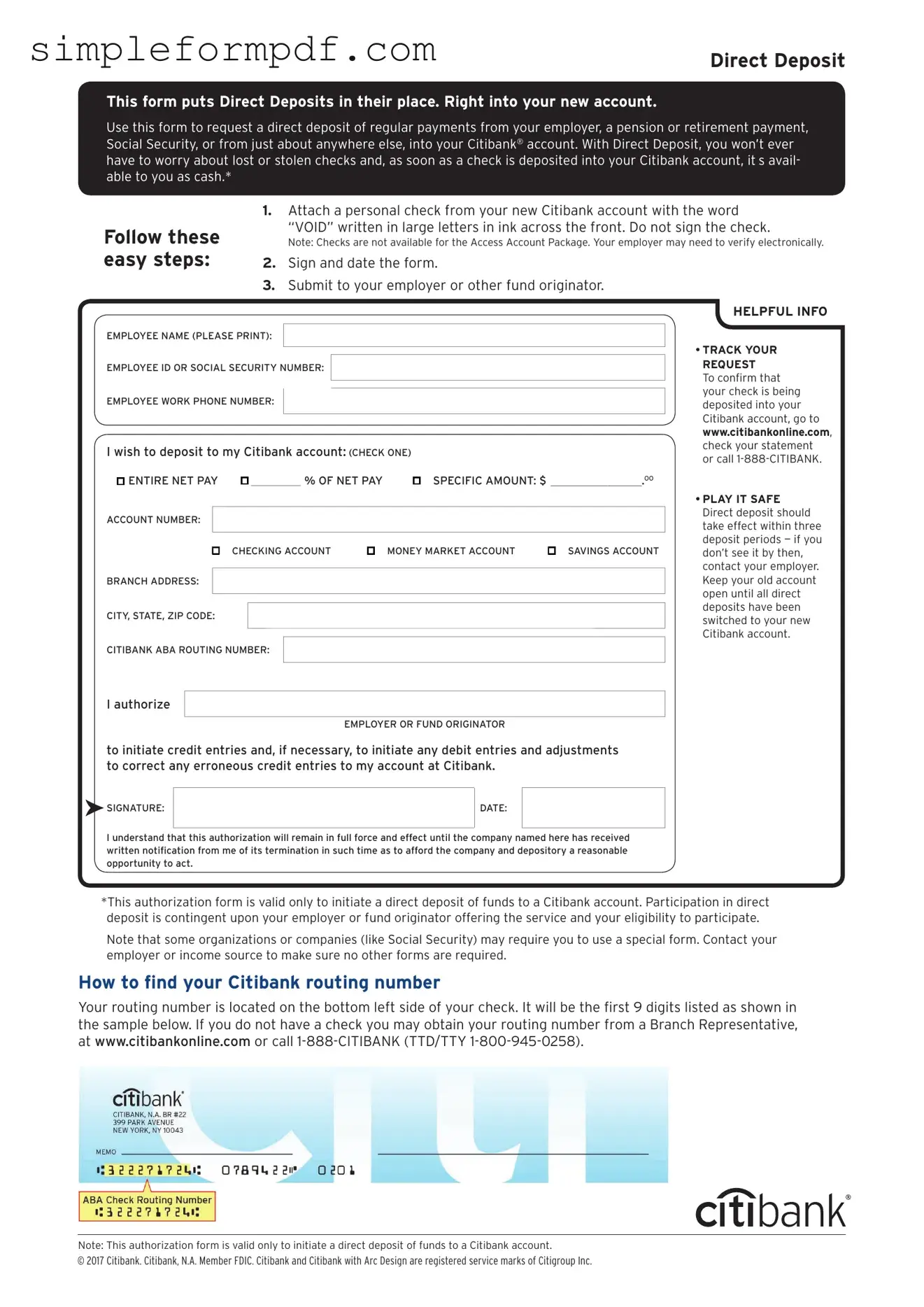
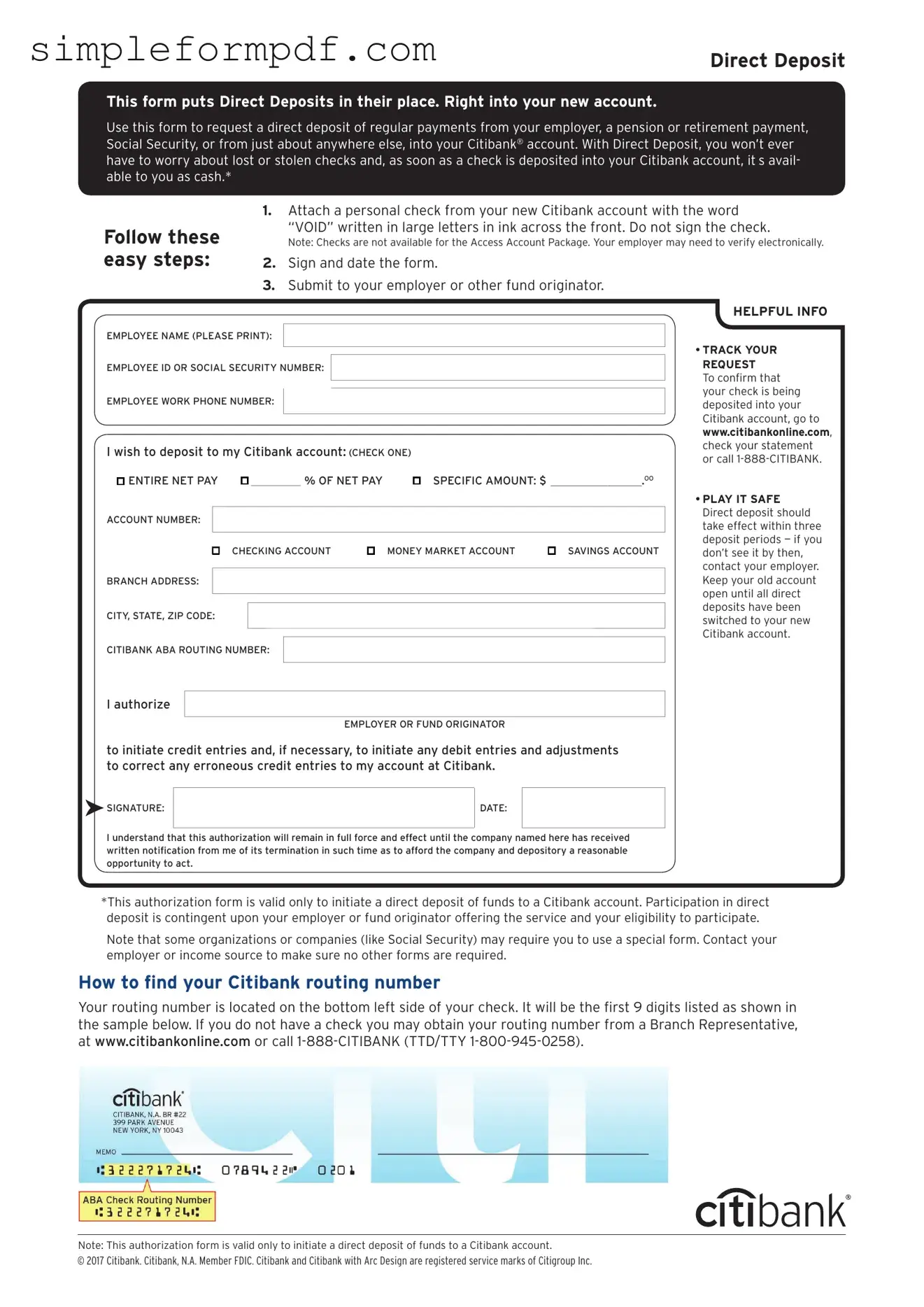
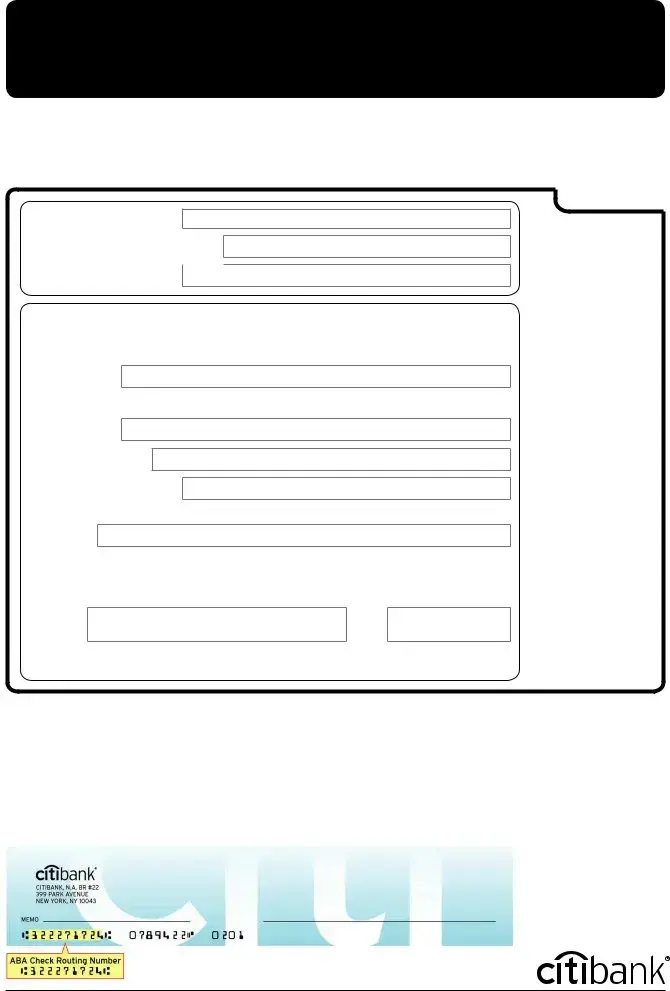
 SIGNATURE:
SIGNATURE: